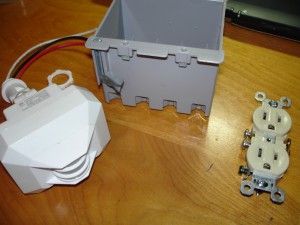I’ve been shopping for a laptop for a while, I’ve found a couple of worthwhile sites to share:
Notebook Check is absolutely awesome, they have reviews/data on all of the integrated/dedicated notebook graphics cards.
Next good resource is Deal News, they’re basically continually price comparing and pulling the best prices from all over the big box stores and on the web.
When it comes to computer stuff Newegg can’t be beat for honest reviews, decent prices and wide product availability. Their extra few $$$’s for shipping each additional item gets old fast, but the shipping speed is usually worth it.
I don’t recommend buying from eCOST, I’ve got a post on their scammer tactics with rebates amongst the older posts. I also don’t like Buy.com much, they heavily censor the “customer” reviews only allowing people posting great or excellent posts through, they occasionally allow marginal reviews but never anything honest when a product that sucks.