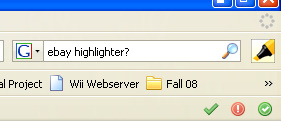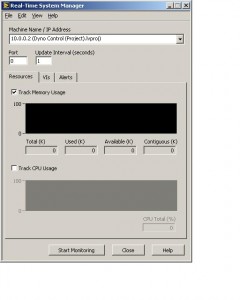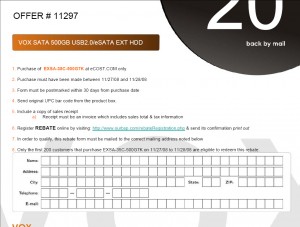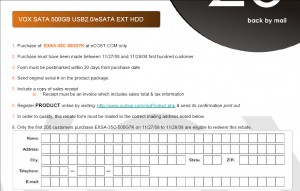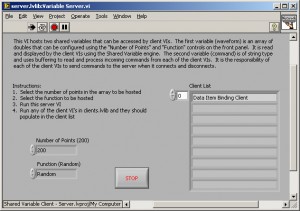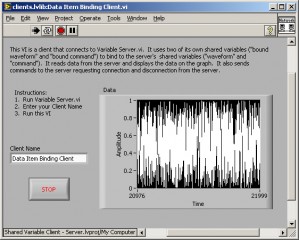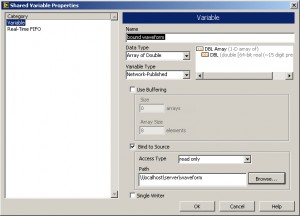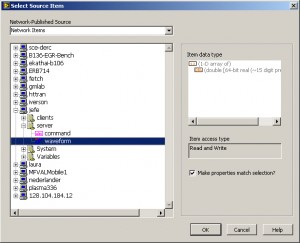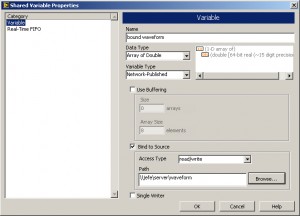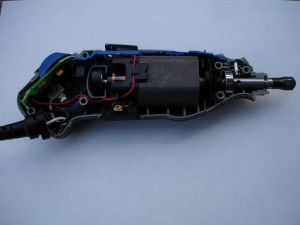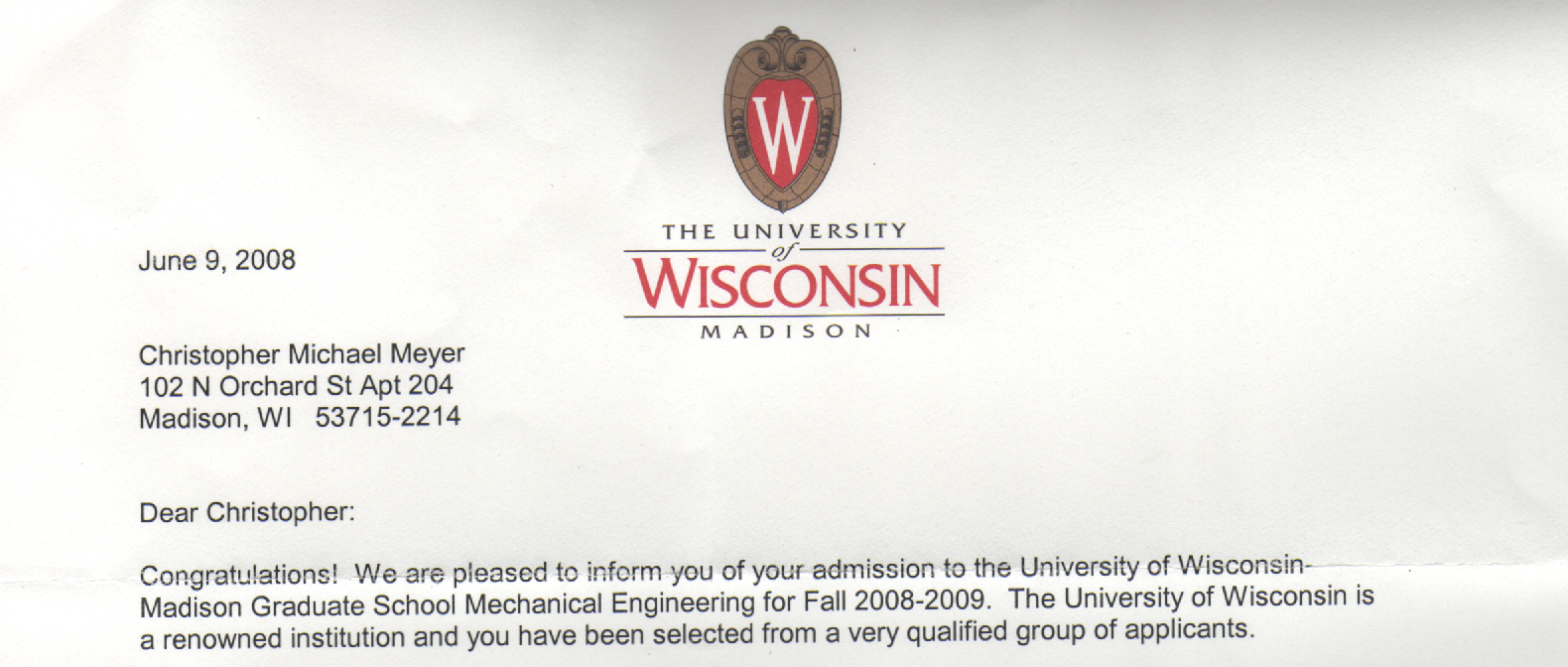This comic reminded me of the good days of video games. Myst has to be the first game that really pulled me into what was truely computer gaming, back when playing games meant having a notebook sitting in front of the computer with all sorts of scribbles of code and cryptic pictures sketched out. Anyone else ever play Desert Strike on SNES and wonder why you had to manually enter a 8+ character secret code to resume progress, a quick brute force calculation says its going to take me 22 months to get it entering 500,000 passwords/second. I don’t know about my controller skills today, but I’m betting in my prime I could only guess about 1 password/minute, I think the online calculator is going to explode if I try to put a fraction in the guess/second box! Those were to good old days, especially if the dog got the sheet of paper with those codes on it, resulting in another all night session with a 2-liter of Surge
Author Archives: Waterppk
Ebay Highlighter WTF?
I opened Firefox today and had a new icon at the top right:
I didn’t install the highlighter and I never saw any confirmation windows asking for permission to install it. Has anyone else had the Ebay Highlighter Auto Install / Install Itself / Magically appear? I had to Google to find out what it was, it “lets you highlight different products in Firefox or Internet Explorer and compare the pricing of those products on eBay.” – Tech Crunch
The last thing I need is additional addons/plugins installing themselves in Firefox! Anybody else get a confirmation or dialog? Maybe I’m just special?
Filters
I spent a few hours today searching for a notch or band reject filter this morning. I ended up finding an awesome resource for Texas Instruments, it’s a datasheet that basically spells out circuits and formulae for all basic active filters:
- Notch Filter ( 60 hz filter, 50 hz filter, buzz or hum filter )
- Band Pass Filter
- Band Reject Filter
- High Pass Filter
- Low Pass FIlter
- etc
LabVIEW cRIO Real-Time System Manager
If you are running LabVIEW and a Compact RIO ( cRIO ) controller, you may need to use the system manager to view your memory or processor usage at one point or another. The only difficulty is that LabVIEW auto-fills the machine name and no port number!
To get to the system manager, open up your project (not the individual VI you are running). From the project menu, click
Tools -> Real-Time Module -> System Manager
Once System Manager Opens, you’ll have:
The first thing to do is to enter the Machine Name / IP Address. This is the IP of the cRIO that you are trying to communicate with, in this case my IP Address is actually “10.0.0.2” rather than the auto-filled value. If you use the project name as was automatically inserted it will not work!
The next step is to configure the port number, in this case I’m using port “3363”, again this value is empty by default and will not work! You may be using a different port, but I’m pretty sure that 3363 is the default, leave a comment below if it’s not.
Next select options you are interested in*** on the Resources, VIs, and Alerts tabs below. You can now click “Start Monitoring” and you should be off an running.
*** One very important note, if you selected a low Update Interval (every few seconds) you are very likely going to see high processor usage, this is normal as the cRIO has to use extra clock time to send you statistics, try lowering your update interval to see a more normal usage when just the VI is running. ***
Why eCOST Sucks
As always, Black Friday brings all the shady web retailers into the spotlight for a day as they each try to vie for cheaper deals on TV’s, Hard Drives, Flash Drives, Computers and Monitors. I decided to entirely skip my annual pilgrimage to Staples for cheap hard drives, as they were more expensive than the standard online prices by a long shot!
I was looking around for online deals this morning, and ran across the eCOST hot sheet in my inbox. I immediately saw a 500GB eSATA drive for $39 after rebate, a free 8GB flash drive and a cheap 16GB drive.
The 500GB was a VOX drive, regular price of $79, with $40 in mail-ins. Seems reasonable enough.
I decide that it’s a great deal, add it to cart and then think about checking on the rebates:
So I start reading through their rebate terms, and I first run into “Purchase must have been made between 11/27/08 and 11/28/08 firsthundred customer” – then I find “Only the first 200 customers purchase EXSA-35C-500G7K on 11/27/08 to 11/28/08 are eligible to redeem this rebate”. So I decide to call them and figure it out.
I called up their customer service, which, to their credit answered in about a minute with no hold. I also got a guy who actually speaks English, so they’re ahead when compared to any normal retailer customer service already – however I asked him about the rebates. He checks it on his computer – “Hello sir, we have 618 of that item left”. So I again asked him about the rebate and whether they were metering product sales or if they were just selling products. He said they sell until the stock runs out.
So we have at least 618 hard drives they will probably sell, at $79.00 each, with 200 getting $40 off. The manufacturer eats $8000 in profits, yet will profit by $16,720 on the remaining 418 drives. I can’t imagine that eCOST only had 618 HDD’s to start the day, I would imagine they buy in larger units than that.
Of course, you also have to consider that “. . . for the typical rebate sizes that you see, the [actual rebates submitted] range is from, two per cent to about 50 per cent.” ( http://www.cbc.ca/consumers/market/files/money/rebates/marketing.html ).
So now if you take the first 200 people who purchased this HDD, and only 50% who are eligible will actually fill out and return the rebate. Now you further have disqualify people who purchased more than one or are ineligible for other reasons and you have that $8000 in loses chewed back down to <$4000, not a bad racket.
LabVIEW Shared Variable Engine
I spent more than 20 minutes trying to figure out the LabVIEW shared variable engine so it’s worth writing about. My objective was to test the shared variable engine across multiple networked computers, if you are just trying to get the shared variable engine running this post applies to you as well, but you should not follow the steps to configure multiple computers.
The first note, is that they have a good page write up regarding shared variables here. After reading a little bit about shared variables you should open up LabVIEW, go to:
Help – Find Examples. . . and search for shared. This will bring up a list of shared variable examples. Open up the “Shared Variable Client – Server.lvproj”.
Now expand the server.lvlib and run “Variable Server.vi”. Once you have this up and running, go back to the project explorer and now expand clients.lvlib and run any of the VI’s from this category – ie: “Data Item Binding Client.vi”.
Now you should have something that looks like:
What’s happening is the LabVIEW project is sharing waveform information from the “server” in the form of TCP (I had UDP here, it’s clearly not as this would not have any confirmation of packet receipt – TCP vs. UDP) information packets and the “client” is listening to the waveform data and initializing communications by sending the server it’s Client Name.
If you want to get this example running across multiple computers you can see some useful information here. The idea is that you need to now repeat the above steps on another computer, only this time DON’T open and run another server, we’re going to get the Client to read data from the other computer!
First step is to repeat the above and get the example project open on another computer. Once you have the project opened up, let’s choose to get data from the other computer who is running now as a server.
First double click the “bound waveform” variable so we can choose where to get data from.
Now check the box “Bind to Source”, and click Browse… and find your other computer who is acting as the server.
Now go back and run any of the client VI’s and with any luck you should have data running from the server to each of the clients successfully!
If you create your own VI’s it’s very simple to create shared variables, just right click the project, go to new variable and configure it just as you’ve done above and you should be off and rolling in no time!
RIP Dremel XPS
Well, all good things must one day die. . . the dremel decided to start smoking and burning my hand while I was cutting out a mounting plate for an RC airplane. There was no heavy loads, long operating times, or abuse in the life of my dremel tool. It was barely used on the odd job for the last 2 years but appeared to suffer a meltdown this afternoon. A post mortem investigation is pending.
UPDATE
I disassembled the dremel to find nothing too obvious dead with it.
The rotor definitely overheated by the looks of the plastic dripping out the sides near the rotor windings. . .
Figuring that I don’t have anything to lose besides letting a little more smoke out I decide to reassemble and plug it back in. It seems to have straightened itself out over the course of disassembly/reassembly. I’m betting that the carbon brushes were dirty and causing excess arcing by the looks at the commutator (copper thing at the right of the rotor pictured above with the nice black wide line on it). We’ll see how long it lasts until I need call the Dremel company
Sewing Machine
They sure don’t make them like they used to! I got a beautiful sewing machine off of Freecycle that’s built like brick and looks like it will have no trouble sewing up my motorcycle seat cover!
ME Graduate School
Catching Back Up!
I had some old content that is worth keeping around from the past mentions page:
Trivia!
Why are automobile radiators painted black?
Automobile radiators are painted black because black has the highest coefficient of emissivity. This means that black radiates heat most effectively of any color. You may have heard of a black body radiator, the coefficient of emissivity is unrelated to this phenomena so don’t get confused!
Why shouldn’t you store leftovers in the “tin” can that they came in?
The cans that you purchase your fruit/beans/etc in are actually made of steel which has been tin plated. The problem is that the steel and tin are electrochemically active, this means that the tin and steel will exchange electrons, causing rust! The reason that the cans don’t rust before you get them is that the inside of the can is oxygen free (otherwise there would be lots of botulism). The reduction reaction on the steel requires oxygen, so if you pop open your can of fruit and toss the remainder in the fridge, when you get it back out to finish it you’ll be eating the iron atoms (rust) that have started to form in solution!