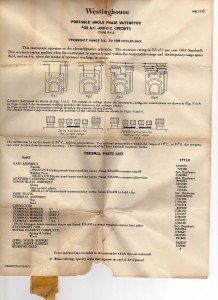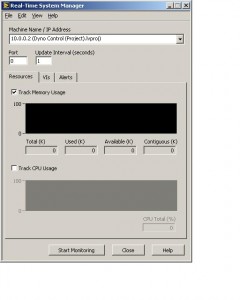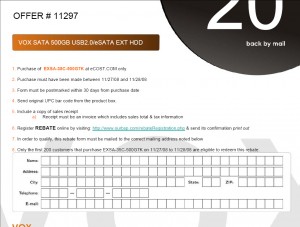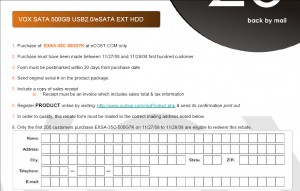Just posted an old project, how to build a tandem bicycle cheaply with two bicycles and a welder. You could build this without a welder if you’re tricky, it would just need a few hose clamps to hold the rear frame from swaying!
Category Archives: Uncategorized
Instructables Projects Back Live!
I’ve began to migrate my Instructables ( LCD Overhead Projector, Laptop Overhead Projector, EXIT Sign Lamp, etc) Projects over here after deciding that Instructables doesn’t need to make money off of my projects that have and will always be available for free here.
Interesting HAM / Amateur Radio Frequencies Around Madison, WI
I just picked up a VX-6R handheld amateur radio off of eBay and have been scanning the airwaves in and around Madison. I thought I might be helpful to post interesting frequencies as I run into them:
| 152.390, 152.415, 152.330 | Seems like the taxi dispatchers, all from dispatch to the cabs, haven’t found the cab frequencies yet |
| 146.685 pl:123 | BARS Repeater |
| 859.7375, 857.9875, 856.7125, 856.2125 | Police |
| 858.2125 | Paramedics, Fire, Police, Madison Metro Bus Dispatch, Meriter Receiving |
| 453.250 | UW Safe Walk |
| 444.375 | Weather Spotters |
Here’s a nice list of nets:
Nice list of state used frequencies:
State Radio Frequencies (police, UW, etc)
I’ll keep posting things as I run into them. Anyone else have anything interesting around here?
Smooth Upgrade!
I’m consistently amazed at the level of automation out of WordPress through upgrades. I clicked a few links (using the automatic upgrade plugin of course) and magically I’m running a completely new version without a single hiccup!
Westinghouse PY-5 Wattmeter Instructions
If anyone out there is still trying to use one of these Watt / Volt Meters:
You might want the instructions. I’ve scanned and uploaded them here, if you want a print size scanned copy e-mail me and I’d be happy to mail it to you. Then go buy yourself a clamp on multimeter unless you’re using this in a black and white movie 🙂
Instructables – FAIL
Instructables has decided to force users to pay a monthly fee to continue using basic features of the site. They’re removing a long time features of “View all steps on one page” and added no improvements.
Pay for additions to the site are :
Clearly some MIT thinking hard at work here, thinking with your finances and not with the mindset of “what your users want and are willing to pay for”. Hell, had they come out with some innovate tools to getting Instructables up quicker or anything
I’m waiting for the return fire of the open-source collaborative true community solution to the problem, aka someone returning fire in much the way Xiaonei has to Facebook.
Myst. . .
This comic reminded me of the good days of video games. Myst has to be the first game that really pulled me into what was truely computer gaming, back when playing games meant having a notebook sitting in front of the computer with all sorts of scribbles of code and cryptic pictures sketched out. Anyone else ever play Desert Strike on SNES and wonder why you had to manually enter a 8+ character secret code to resume progress, a quick brute force calculation says its going to take me 22 months to get it entering 500,000 passwords/second. I don’t know about my controller skills today, but I’m betting in my prime I could only guess about 1 password/minute, I think the online calculator is going to explode if I try to put a fraction in the guess/second box! Those were to good old days, especially if the dog got the sheet of paper with those codes on it, resulting in another all night session with a 2-liter of Surge
Filters
I spent a few hours today searching for a notch or band reject filter this morning. I ended up finding an awesome resource for Texas Instruments, it’s a datasheet that basically spells out circuits and formulae for all basic active filters:
- Notch Filter ( 60 hz filter, 50 hz filter, buzz or hum filter )
- Band Pass Filter
- Band Reject Filter
- High Pass Filter
- Low Pass FIlter
- etc
LabVIEW cRIO Real-Time System Manager
If you are running LabVIEW and a Compact RIO ( cRIO ) controller, you may need to use the system manager to view your memory or processor usage at one point or another. The only difficulty is that LabVIEW auto-fills the machine name and no port number!
To get to the system manager, open up your project (not the individual VI you are running). From the project menu, click
Tools -> Real-Time Module -> System Manager
Once System Manager Opens, you’ll have:
The first thing to do is to enter the Machine Name / IP Address. This is the IP of the cRIO that you are trying to communicate with, in this case my IP Address is actually “10.0.0.2” rather than the auto-filled value. If you use the project name as was automatically inserted it will not work!
The next step is to configure the port number, in this case I’m using port “3363”, again this value is empty by default and will not work! You may be using a different port, but I’m pretty sure that 3363 is the default, leave a comment below if it’s not.
Next select options you are interested in*** on the Resources, VIs, and Alerts tabs below. You can now click “Start Monitoring” and you should be off an running.
*** One very important note, if you selected a low Update Interval (every few seconds) you are very likely going to see high processor usage, this is normal as the cRIO has to use extra clock time to send you statistics, try lowering your update interval to see a more normal usage when just the VI is running. ***
Why eCOST Sucks
As always, Black Friday brings all the shady web retailers into the spotlight for a day as they each try to vie for cheaper deals on TV’s, Hard Drives, Flash Drives, Computers and Monitors. I decided to entirely skip my annual pilgrimage to Staples for cheap hard drives, as they were more expensive than the standard online prices by a long shot!
I was looking around for online deals this morning, and ran across the eCOST hot sheet in my inbox. I immediately saw a 500GB eSATA drive for $39 after rebate, a free 8GB flash drive and a cheap 16GB drive.
The 500GB was a VOX drive, regular price of $79, with $40 in mail-ins. Seems reasonable enough.
I decide that it’s a great deal, add it to cart and then think about checking on the rebates:
So I start reading through their rebate terms, and I first run into “Purchase must have been made between 11/27/08 and 11/28/08 firsthundred customer” – then I find “Only the first 200 customers purchase EXSA-35C-500G7K on 11/27/08 to 11/28/08 are eligible to redeem this rebate”. So I decide to call them and figure it out.
I called up their customer service, which, to their credit answered in about a minute with no hold. I also got a guy who actually speaks English, so they’re ahead when compared to any normal retailer customer service already – however I asked him about the rebates. He checks it on his computer – “Hello sir, we have 618 of that item left”. So I again asked him about the rebate and whether they were metering product sales or if they were just selling products. He said they sell until the stock runs out.
So we have at least 618 hard drives they will probably sell, at $79.00 each, with 200 getting $40 off. The manufacturer eats $8000 in profits, yet will profit by $16,720 on the remaining 418 drives. I can’t imagine that eCOST only had 618 HDD’s to start the day, I would imagine they buy in larger units than that.
Of course, you also have to consider that “. . . for the typical rebate sizes that you see, the [actual rebates submitted] range is from, two per cent to about 50 per cent.” ( http://www.cbc.ca/consumers/market/files/money/rebates/marketing.html ).
So now if you take the first 200 people who purchased this HDD, and only 50% who are eligible will actually fill out and return the rebate. Now you further have disqualify people who purchased more than one or are ineligible for other reasons and you have that $8000 in loses chewed back down to <$4000, not a bad racket.