| |||||
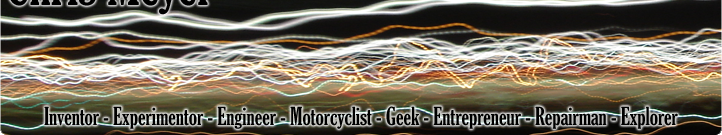 |
How to Make a Short Extension Cord / Put a New Plug on a Cord - Previously On Instructables
*-* Click images for Huge PicturesHow to Make a Short Extension Cord / Put a New Plug on a Cord
Ever need a couple more feet of power but don't want to coil up a 20ft cord just to move power a foot? I'll show you how to cheaply and safely make a few foot extension
cord from a computer cable.
You'll need:
***CAUTION: 120V Can/Does Kill***
***Leave Wiring to an Experienced Professional Electrician***
You'll need:
- Phillips or Flathead Screwdriver
- Wire strippers
- Cord to cut up
- Female/Male End (depending on what end or type of cable you're using!)
***CAUTION: 120V Can/Does Kill***
***Leave Wiring to an Experienced Professional Electrician***
Image Notes
1. You'll need a computer cable, wire strippers/cutters, screwdriver, and a new end for your new extension cord.
1. You'll need a computer cable, wire strippers/cutters, screwdriver, and a new end for your new extension cord.
Step One: Cut and Strip the Cord
I'm using a computer power cable that I had laying around, these can be purchased from places like Goodwill or surplus stores for about $1 so they make good cheap
cords! I'm cutting off the computer specific end and then I'll be putting on a female plug that can be purchased at a hardware store for a dollar or two.
In the second picture you can see a close up of the cord labeling. This label means that the cord is composed of 18 gauge wire. You can find out how many amps you can put through wire like this by looking at the electrical standards graph, like:
Electrical Wire Current Ratings
For what we're doing you can look at the "Maximum amps for chassis wiring" column, so for my 18 gauge wire I can safely run up to 16 amps.
In the second picture you can see a close up of the cord labeling. This label means that the cord is composed of 18 gauge wire. You can find out how many amps you can put through wire like this by looking at the electrical standards graph, like:
Electrical Wire Current Ratings
For what we're doing you can look at the "Maximum amps for chassis wiring" column, so for my 18 gauge wire I can safely run up to 16 amps.
Image Notes
1. You can cut the cord near the end if you don't need it.
2. 18 gauge wire.
1. You can cut the cord near the end if you don't need it.
2. 18 gauge wire.
Step Two: Strip the Wire!
So now carefully strip back the outer insulation to reveal the inside three wires. 120 Volt Alternating Current (120 VAC) wires are standardized as:
White is neutral (silver screw)
Black is hot (gold screw)
Green is ground (green screw)
NOTE: outside the US this is NOT the case, proceed with caution, the green typically is always ground, but otherwise you're on your own!
So for this cable the 120VAC current will flow through the white and black wires, the ground is there for safety's sake on non-double insulated appliances. This is so that if there is a short inside the device it should cause the current to go to "ground" rather than into you, on devices which are "double insulated" there is no ground because it is assumed that a short should/will not occur.
To figure out how far back to strip the wires you should use the strip gauge that is on the plug that you purchased! First unscrew the screws holding together the plug. If you look carefully you'll find a spot on the plug that has a picture of a wire and will show you how far back you're suppose to strip the insulation.
White is neutral (silver screw)
Black is hot (gold screw)
Green is ground (green screw)
NOTE: outside the US this is NOT the case, proceed with caution, the green typically is always ground, but otherwise you're on your own!
So for this cable the 120VAC current will flow through the white and black wires, the ground is there for safety's sake on non-double insulated appliances. This is so that if there is a short inside the device it should cause the current to go to "ground" rather than into you, on devices which are "double insulated" there is no ground because it is assumed that a short should/will not occur.
To figure out how far back to strip the wires you should use the strip gauge that is on the plug that you purchased! First unscrew the screws holding together the plug. If you look carefully you'll find a spot on the plug that has a picture of a wire and will show you how far back you're suppose to strip the insulation.
Image Notes
1. Don't strip off too much insulation, you still want some sheath to take the strain on the cable.
2. Note the strip gauge on the top of the plug, this is a standard feature.
1. Don't strip off too much insulation, you still want some sheath to take the strain on the cable.
2. Note the strip gauge on the top of the plug, this is a standard feature.
Step Three: Take a Good Look at Your New Plug
Once you've taken apart your plug and stripped back the insulation on the wire, take a good look at your plug. I'll explain a few features on a typical plug and how you
should use them. See comments on the photos for more information!
Image Notes
1. Hard to read, but the top says 15A 120VAC, remove screws to disassemble the plug
2. Left side is the end the wires end up in, middle is the cord strain relief, it's what prevents you from ripping the wires out when you pull a plug out by the cord. Finally at the right is the cap which clamps down on the strain relief.
3. Gold screw is ALWAYS the hot (black) wire
4. Greenish screw is ALWAYS the ground (green) wire
5. Silve screw is ALWAYS the neutral (white) wire
1. Hard to read, but the top says 15A 120VAC, remove screws to disassemble the plug
2. Left side is the end the wires end up in, middle is the cord strain relief, it's what prevents you from ripping the wires out when you pull a plug out by the cord. Finally at the right is the cap which clamps down on the strain relief.
3. Gold screw is ALWAYS the hot (black) wire
4. Greenish screw is ALWAYS the ground (green) wire
5. Silve screw is ALWAYS the neutral (white) wire
Step Four: Put the Wires into the Plug
Alright, so you should have the three wires stripped back no further than indicated in the strip gauge and the plug taken apart.
Start by sliding the cap and the strain relief onto the cord BEFORE you put the wires in the end. DUHHH right, but you'll forget and have to take the wires back out and do it again!
CRITICAL:
Make sure that NO uninsulated wire is visible in the plug after you've put all of the wires in. Carefully look at the last two pictures, see, no bare wire. This will cause a short, even if you think that there's no way that it'll ever touch anything.
Another common problem is shoving the wire too far into the plug and then closing the screws and crimping the insulation in the connection, making a bad connection. You can't make this mistake if you were careful to only strip off enough insulation as indicated by the strip gauge!
Start by sliding the cap and the strain relief onto the cord BEFORE you put the wires in the end. DUHHH right, but you'll forget and have to take the wires back out and do it again!
CRITICAL:
Make sure that NO uninsulated wire is visible in the plug after you've put all of the wires in. Carefully look at the last two pictures, see, no bare wire. This will cause a short, even if you think that there's no way that it'll ever touch anything.
Another common problem is shoving the wire too far into the plug and then closing the screws and crimping the insulation in the connection, making a bad connection. You can't make this mistake if you were careful to only strip off enough insulation as indicated by the strip gauge!
Image Notes
1. Slide cap and strain relief on first, then twist the wires a bit between your fingers to prevent them from fraying as you push them into the holes.
2. Not yet twisted, badddddddd!
3. See, NO bare wires exposed
4. You can barely see the end of the insulation at the white wire, but you can certainly tell that it hasn't been squished in the screw, so we have a good connection.
5. Finally, you should end up with a bare LCD with two circuit boards on each side.
1. Slide cap and strain relief on first, then twist the wires a bit between your fingers to prevent them from fraying as you push them into the holes.
2. Not yet twisted, badddddddd!
3. See, NO bare wires exposed
4. You can barely see the end of the insulation at the white wire, but you can certainly tell that it hasn't been squished in the screw, so we have a good connection.
5. Finally, you should end up with a bare LCD with two circuit boards on each side.
Step Five: Reassemble the Plug and Test
Now slide the cap and strain relief back onto the plug and tighten the screws EVENLY. Don't tighten one screw all the way in and then tighten the next, this will cause the plug to seat unevenly! Make sure the screws are tight, if you're younger you might want to ask someone older/stronger to tighten the screws tight. You don't want your plug falling apart.
Test your plug. If you made a mistake and wired something to ground you'll find out about it quickly! If this is your first time putting a plug together you really should check it on a Ground Fault Interrupted outlet (GFI or GFCI). This way if you shorted something the GFI will trip long before the breaker allows 15 amps to dump into your wire and potentially start it on fire. The best place to find a GFI is in the bathroom, they're the outlets with the little "test" and "reset" buttons on them. If you plug in your cord and the "reset" button pops out you made a mistake! If you don't trip the GFI then find something small and cheap like a desk lamp to try out. If you plug it in and it works congratulate yourself on a job well done. For safety's sake wiggle the cord around and pull on it to make sure that it's not going to fall apart. If it passes all tests without shorting then put it into service.
Have fun and please BE CAREFUL!!!
Test your plug. If you made a mistake and wired something to ground you'll find out about it quickly! If this is your first time putting a plug together you really should check it on a Ground Fault Interrupted outlet (GFI or GFCI). This way if you shorted something the GFI will trip long before the breaker allows 15 amps to dump into your wire and potentially start it on fire. The best place to find a GFI is in the bathroom, they're the outlets with the little "test" and "reset" buttons on them. If you plug in your cord and the "reset" button pops out you made a mistake! If you don't trip the GFI then find something small and cheap like a desk lamp to try out. If you plug it in and it works congratulate yourself on a job well done. For safety's sake wiggle the cord around and pull on it to make sure that it's not going to fall apart. If it passes all tests without shorting then put it into service.
Have fun and please BE CAREFUL!!!
Image Notes
1. All plugs are keyed/slotted to only allow assembly in a particular orientation. If you're having trouble you probably have to rotate the plug halves.
2. New really cheap mini-extension cord!
3. Lots of work to move power such a short distance, but hey, the exit sign looks cool :-)
1. All plugs are keyed/slotted to only allow assembly in a particular orientation. If you're having trouble you probably have to rotate the plug halves.
2. New really cheap mini-extension cord!
3. Lots of work to move power such a short distance, but hey, the exit sign looks cool :-)




















