| |||||
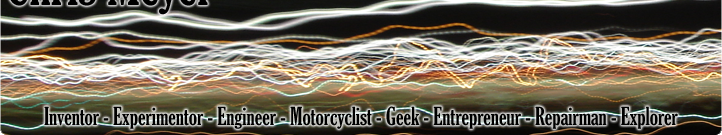 |
ASUS Cheap BIOS / Old SATA Support
ASUS Cheap BIOS / Old SATA Support
I figured since I wasted substantially more than an hour battling with my desktop this afternoon that I'd post my fight in the hopes that anyone else suffering similarily will enjoy the help. It all started with a black friday purchase of two new Western Digital 400 GB SATA hard drives. Unfortunately, I have one of the first motherboards to support SATA. This is bad because not only is the chipset finicky, but the drivers to run the hardware from the BIOS is even worse.
About three years ago I built this computer, putting a Asus A8V Deluxe motherboard with support for the 'new' SATA standard hardware. Figuring I'd move from my older ATA 100 hard drives, up to SATA finally three years later, I went out to Staples in Janesville and bought two new SATA drives for $59.99 each. I unpacked and plugged in my hard drives into the Promise Raid set on the motherboard. Of course, on boot from the BIOS the drives showed up, but getting into Windows they were no where to be found in computer management. I checked out system and found that the WinXP Promise FastTrak 378 Controller had the friendly yellow exclaimation next to it. I searched around online and found that if I had initally run the driver install in XP for RAID configuration on the SATA chipset, that I could never go back to ATA without digging through the registry, deleting the original drivers, and then getting the install correct. (on a side note, I found that on the install for the ATA configuration, it requires reference to the RAID driver ptipbmf.dll, whereas the ATA driver uses the ptipbm.dll, which is probably the root cause of the driver conflict) Or I could just reinstall my computer. Well, I opted for the lazy route of - plug them into the other SATA connection on the motherboard - which is also equipped with VIA software RAID or native SATA ATA.
I installed the drives on the VIA chipset, and on boot up got the error:
if I press G I end up booting into Windows no better than I was before. It turns out that my VIA chipset was designed and built before SATAII was ever conceived, which means that my new WD drives were expecting the chipset to auto negotiate the speed settings to 150 MB/s to be compliant with the SATAI chipset. Well, my old chipset didn't know that it was suppose to be negotiating the speed, so the drives give up and you get a broken English hardware failure message. The solution is the make sure your drives have the jumper options that a few manufacturers have to configure the drive to run at 150 MB/s instead of the SATAII 300 MB/s. On my WD drives that means I needed to install the included jumper on the 5-6 pins of the jumper block. Both of the drives are up and running perfectly now.
"Hardware Initiate failed, please check Device. The BIOS does not be installed. Press < g > to continue!"if I press G I end up booting into Windows no better than I was before. It turns out that my VIA chipset was designed and built before SATAII was ever conceived, which means that my new WD drives were expecting the chipset to auto negotiate the speed settings to 150 MB/s to be compliant with the SATAI chipset. Well, my old chipset didn't know that it was suppose to be negotiating the speed, so the drives give up and you get a broken English hardware failure message. The solution is the make sure your drives have the jumper options that a few manufacturers have to configure the drive to run at 150 MB/s instead of the SATAII 300 MB/s. On my WD drives that means I needed to install the included jumper on the 5-6 pins of the jumper block. Both of the drives are up and running perfectly now.




